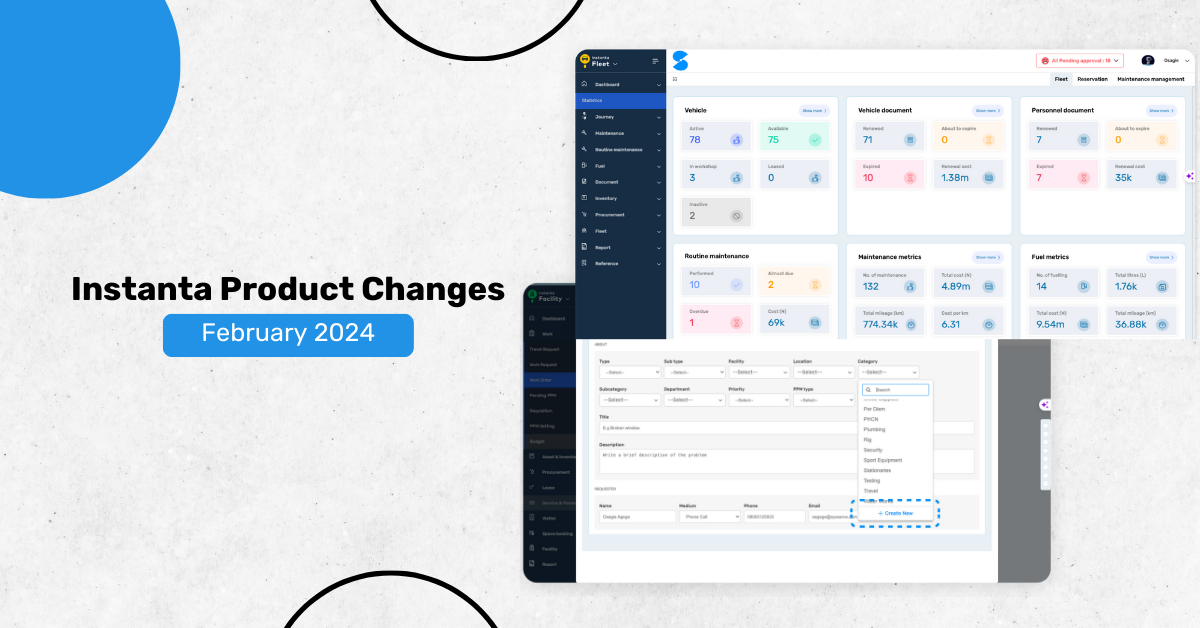We are delighted to announce that we’ve made significant improvements to our entire range of Instanta products. Our team has diligently worked to improve its functionality and user experience.
These updates include new features to enhance the performance and user experience of Instanta.
New Features
1. New Fleet Dashboard
The new fleet dashboard is part of the analytics changes in Instanta. It provides a quick overview of all fleet operations, helping users to work more efficiently and productively.


Benefits
- Provide quick insights into the entire fleet’s operations, allowing users to make quick and informed decisions.
- Combine key performance indicators and metrics across different operations like maintenance, fueling, trips, etc. for effective monitoring and evaluation.
- Help identify areas for improvement by showing data that can be used for performance measurement and forecasting.



2. API Authorisation Server
An authorization server is crucial for ensuring safe and regulated access to APIs. The Instanta API authorization server is a new feature that verifies and grants access to perform certain actions on the Instanta API Authorization server.
Benefits
- Serves as a secure means of API access.
- Ensures only valid entities access protected resources securely by verifying the requester/application.
- Provides precise control over access permissions, ensuring that users/applications only have access to the necessary privileges for specific endpoints.
Functional and User Experience (UX) Improvements
General Product Update
1. Added Approval Roles for “Approval Only Users”
The “approval only role” allows management staff to have access to perform approval in Instanta without the need to assign manager roles (operations) to their users.
Benefits
- Provides an “approval only role” that can perform approval across every module in Instanta.
- Ensures every management approval can be captured in Instanta. This entirely removes the need for email or paper approval for some people, especially top management staff.

2. Default Dashboard and Listing Setting in User Profile
As part of the personalisation improvements in Instanta, users can now specify the default dashboard and listing view they would prefer when they log in or access a listing page.
Benefits
- Improve the user experience by reducing the number of clicks required to access frequently used dashboards and listing pages after logging in.
- Increase productivity by showing users the default dashboard and listing view they configured, reducing the time they spend accessing the pages.


3. Travel dashboard and listing
The travel dashboard and listing for the workplace are designed for internal use within the organization, making it easy to track all travel-related requests. This gives more visibility and insight into the cost of all travel requests.
Benefits
- It provides quick access and insights into your travel requests.
- Users can see metrics like monthly cost, top travel requests, and travel duration by department, and this can help with planning and budgeting.


4. New reference creation from the dropdown
The new reference creation from the dropdown helps users create references that are not available without having to leave a submission form.
Benefits
- Improve user experience by enabling users to quickly create references with less time and effort.
- Encourage quality data capture, as users can easily create missing references without exiting the form they want to submit.

Instanta Mobile Web
1. Visitor entry/exit and space booking via mobile web
Space booking and visitor pass entry/exit have been added to Instanta mobile web, improving the mobile experience when using these features.
Benefits
- Submission and viewing of space bookings on the go via mobile web.
- Security personnel can create visitor entry and exit using an internet-enabled mobile phone instead of via laptop/desktop.
- Improved experience in scanning visitor pass barcodes, which eliminates the need to share pass codes with security personnel during visitor entry and exit.